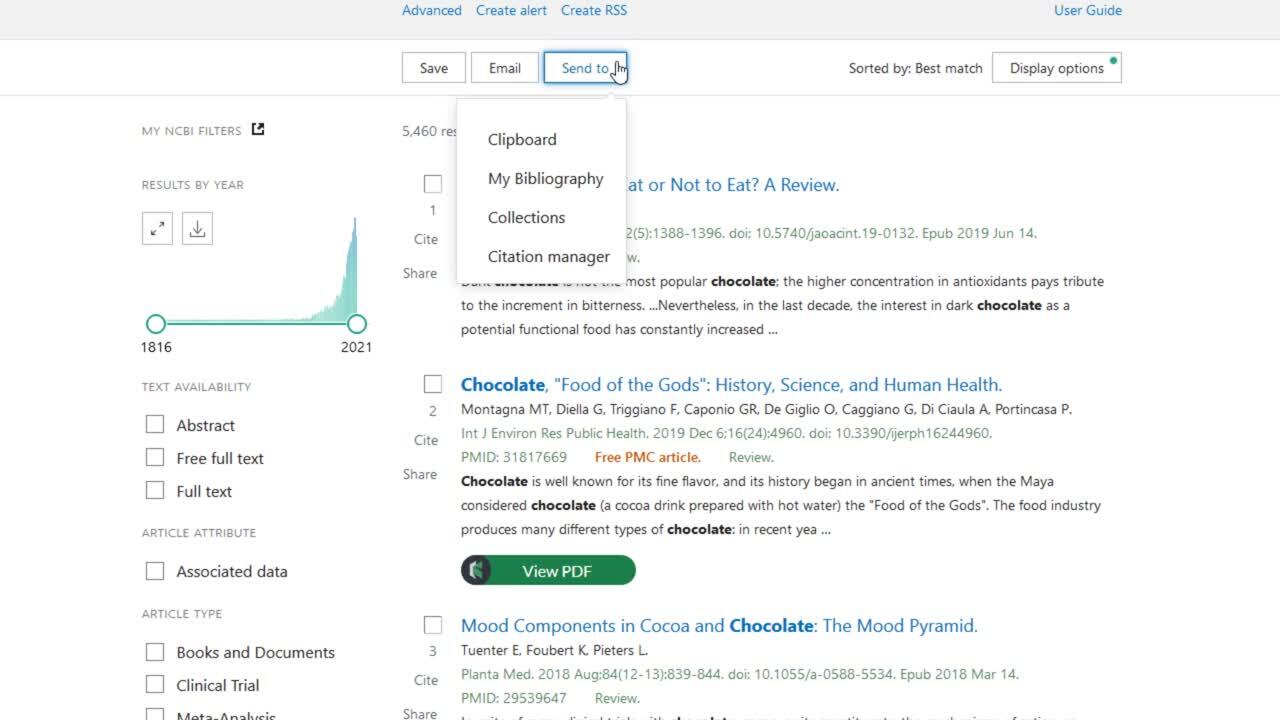To save citation information from the Ebsco Discovery Service (EDS) search tool (the search box under "Start Your Search"), go to the article record and click on the Cite button on the upper right corner.
The Export Manager screen will pop-up. Choose the second tab "Export Citation" and select "Export in RIS format." Click Save.
Depending on your browser, you may need to select the file to open it in EndNote. For Chrome, the file will pop-up at the bottom of the screen with a file name ending in .ris.
Click on the file and it should appear in your EndNote library under both Recently Added and Unfiled.
Note: Although these instructions are for the Discovery search tool, other databases will provide similar options for exporting.
This tutorial (video-only) covers the Direct Export process from within the Web of Science database.

This tutorial (video-only) covers the Direct Export process from within PubMed.gov.